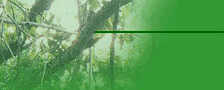|
If your pc keeps crashing or not even booting, and you do not/can't afford to get rid Just yet try this simple thing first.
Tools required: Star headed screw driver, Soft paint brush and a hoover
Many people think of program maintenance tools such as Scan disk and disk deframenter, But did you know that dust can
also STOP your computer?
Static build up is a common problem with computers. You probably dust your house at the very least once per week,but how
often do you dust your computer?
Green Machines advise that you clean the internal workings with a clean soft paintbrush to loosen any dirt/dust and then
gently hoover the inside of the machine (with the hose attachment)at least once every six months, Or else your computer could
look like this (Genuine donated PC)
Below you may just be able to see how the dust has gathered on the cards inside the machine (look Carefully)
This was only the front panel
And what lies beneath that very panel?
Yes you guessed it......
More and more dust
|